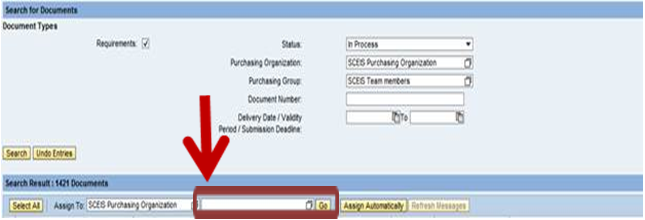Shopping Carts Updates and Resolutions
Shopping Cart Validation
Date: Friday, October 31, 2014
Status: Resolved
Date of Resolution: Friday, October 10, 2014
Users sitting at the top of an Agency's Organizational Structure will not be able to create a Shopping Cart for any amount greater than the user's spending limit or approval limit. (No other approver exists for the agency and approver has the role to create a Shopping Cart.)
Approval limit/spending limits updated "from less than" to "less than or equal to." If a user has a spending limit of $1,500.00, any Shopping Cart created for $1,500.01 will workflow for approval.
Internet Explorer Version 11
Date: Friday, October 31, 2014
Status: Pending
Target Date of Resolution: Pending
Internet Explorer 11 (IE11) is a version of Internet Explorer, a web browser by Microsoft that was released October 17, 2013. The SCEIS Team will further test the compatibility of Internet Explorer Version 11 with SRM.
Shopping Cart Email Notification Issues
Date: Thursday, July 10, 2014
Status: Resolved
Date of Resolution: Friday, June 27, 2014
All Business Partner email discrepancies have been resolved. Future email changes will be handled as normal maintenance procedure. (Previously, non-approvers were receiving approval notifications and approvers were not always receiving notifications or were receiving double notifications.)
Shopping Carts Generated from a Purchase Requisition Not Retaining a Material Master's Contract Price
Date: Monday, May 19, 2014
Status: Resolved
Date of Resolution: Friday, May 16, 2014
Previously, shopping carts generated from an inventory purchase requisition were not retaining the purchase requisition's Materials Master's contract price. Now, if the Material Requirements Planner "Assigns" the supplier in the purchase requisition, the Material Master's contract line item's price will be retained from the purchase requisition to the shopping cart to the purchase order.
Deleted Shopping Cart when in “Ordered” Status
Date: Monday, April 7, 2014
Status: Resolved
Date of Resolution: Tuesday, March 11, 2014
When a user clicks “Order” and then deletes the shopping cart, the shopping cart is removed from their work list and will also be removed from the approver's work list by clicking the refresh icon.
Inability to Add Attachments
Date: Tuesday, March 4, 2014
Status: Resolved
Date of Resolution: Friday, February 7, 2014
Users were adding a title description longer than the 30 characters required by standard SAP. Users were also adding attachments larger than the 10MB required by standard SAP. With this resolution, users now get a pop-up message reminding them of the SAP requirements.
Shopping Carts Created from a Purchase Requisition Going to Wrong Purchasing Group (Automated Program)
Date: Thursday, February 6, 2014
Status: Resolved
Date of Resolution: Friday, January 17, 2014
An automated program was corrected on January 17 to successfully send the Purchase Requisitions to the correct Purchasing Group.
Part 2 - Shopping Carts Created from a Purchase Requisition Going to Wrong Purchasing Group (Prior to Automated Program)
Date: Tuesday, March 4, 2014
Status: Resolved
Date of Resolution: Wednesday, February 26, 2014
SCEIS manually redistributed shopping carts from a purchase requisition that were erroneously sent to another purchasing group prior to the automated resolution being implemented.
Internet Explorer Versions 8, 9 and 10
Date: Tuesday, March 4, 2014
Status: Resolved
Date of Resolution: Monday, December 30, 2013
The patch updates should resolve a significant number of browser issues. Users that continue to have browser issues after December 30 may need to involve their agency's Information Technology staff to assist.
Sales Tax Calculation
Date: Tuesday, January 7, 2014
Status: Resolved
Date of Resolution: Monday, January 6, 2014
Date: Friday, December 13, 2013
Status: Resolved
Date of Resolution: Friday, December 13, 2013
If you are having problems with redistributing a shopping cart, delete any settings you have in your Personal Value List or in the Assign To field, type the name of the purchasing group of the person who should receive the shopping cart. The name must be typed exactly as it appears.