Home » SCEIS Central Microsite - My Timesheet
SCEIS Central Microsite - My Timesheet
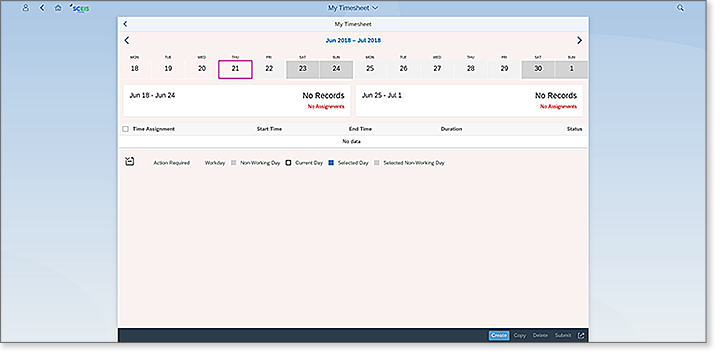
- My Timesheet is where working hours are entered.
- My Timesheet offers:
- A calendar with non-working days and the option to create, copy, delete and submit working hours.
- The Create button leads to the Create Time Entry screen where working hours may be created, cancelled and reset.
- The Create Time Entry screen also offers the option to edit, delete and save Favorites.
- All time will be entered in standard time instead of military time.
- Charge objects are called Time Assignment and are part of the Create Time Entry function.